On this page, you have a Q&A section where you can find the main questions regarding Gabel e-poles. For anything else (ex: technical support), please join the dedicated Telegram group (Telegram group is reserved for those who have already purchased Gabel e-poles - for general info contact us at info@gabel.it | +39 0424 561144).
>>> JOIN THE TELEGRAM GROUP (Reserved for those who have already purchased Gabel e-poles)
1- I registered but I can't access my account with the App: what should I do?

2. What permissions should I allow to the App e-poles during configuration?

ATTENTION: if while using the App you run into problems with the geo-location, and if you have an Android device, you have to go to the App permissions menu and check that the item "Remove authorizations if not in use" is deselected.

3. How do I associate a pair of e-poles to my account?
After you can follow the steps below:
e-poles → Select the pair of e-poles of interest→ Give a name to recognize your poles → Save
Remember always to name your poles.

4. How do I connect a heart rate monitor?
Cardio → Select the heart rate monitor of interest → Give a name to recognize your heart rate monitor → Save

ATTENTION: The identification number of the Gabel heart rate monitor (HW401- XXXXX) can be found written on the lower face of the heart rate monitor.
Do you want to use the heart rate monitor on your smartwatch?
Connection is possible with the most popular devices on the market; in some of them, you need to specifically select the Cardio function from the smartwatch settings.
5. How do I start an activity?
Start activity → Select the pair of e-poles that you intend to use → Select the heart rate monitor → Select “start” the activity → Select “stop” the activity
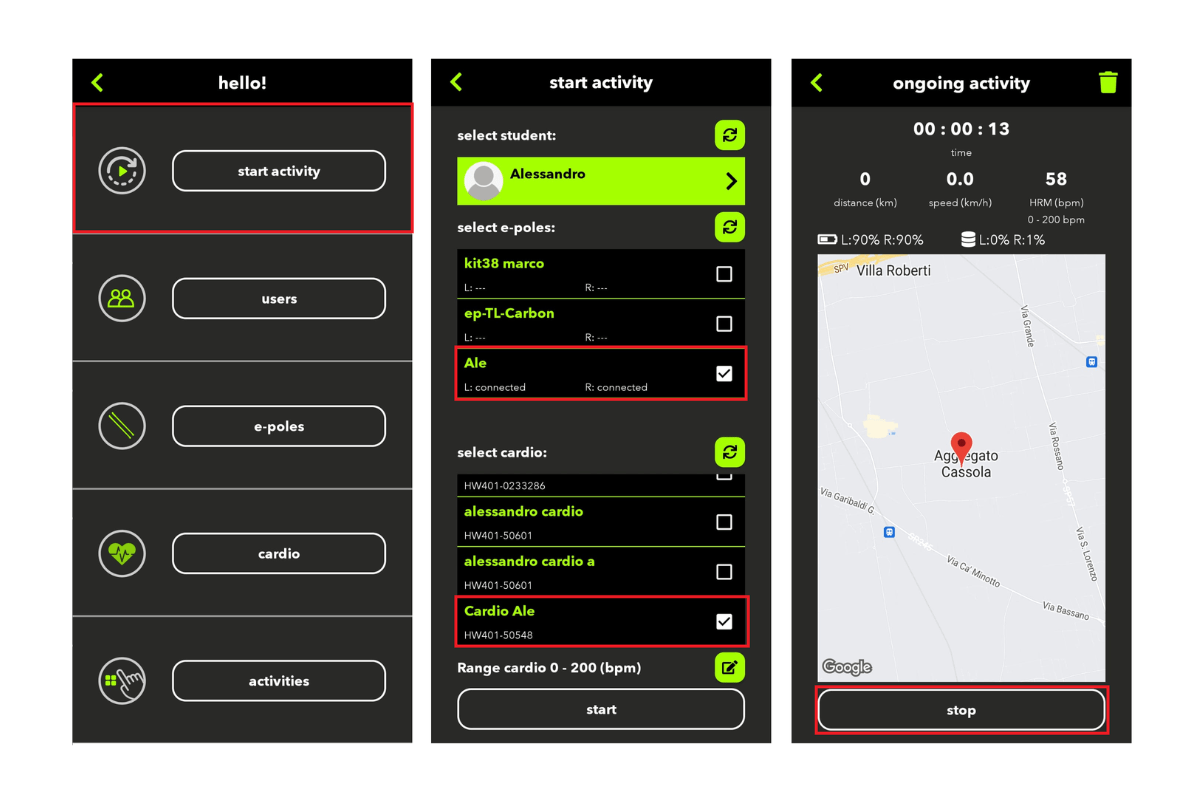
6. How can heart rate thresholds be set?
Once the poles and heart rate monitor have been connected to the App, follow the steps below:
Start Activity → Range cardio → Set minimum and maximum thresholds

7. Once the activity started, I exited the App: how can I re-enter the activity already in progress?
Activity management→ Activity in progress

8. I have concluded a monitoring activity: how can I see my results?
Activities→ Select the activity of interest → Select the "upload" icon and wait a few minutes → Enter in the activity of interest

9. How can I share MY ACTIVITIES with another Gabel e-poles account?
Users → Personal profile → Show associated account → Select “+” → Write the email address of the user you want to connect with
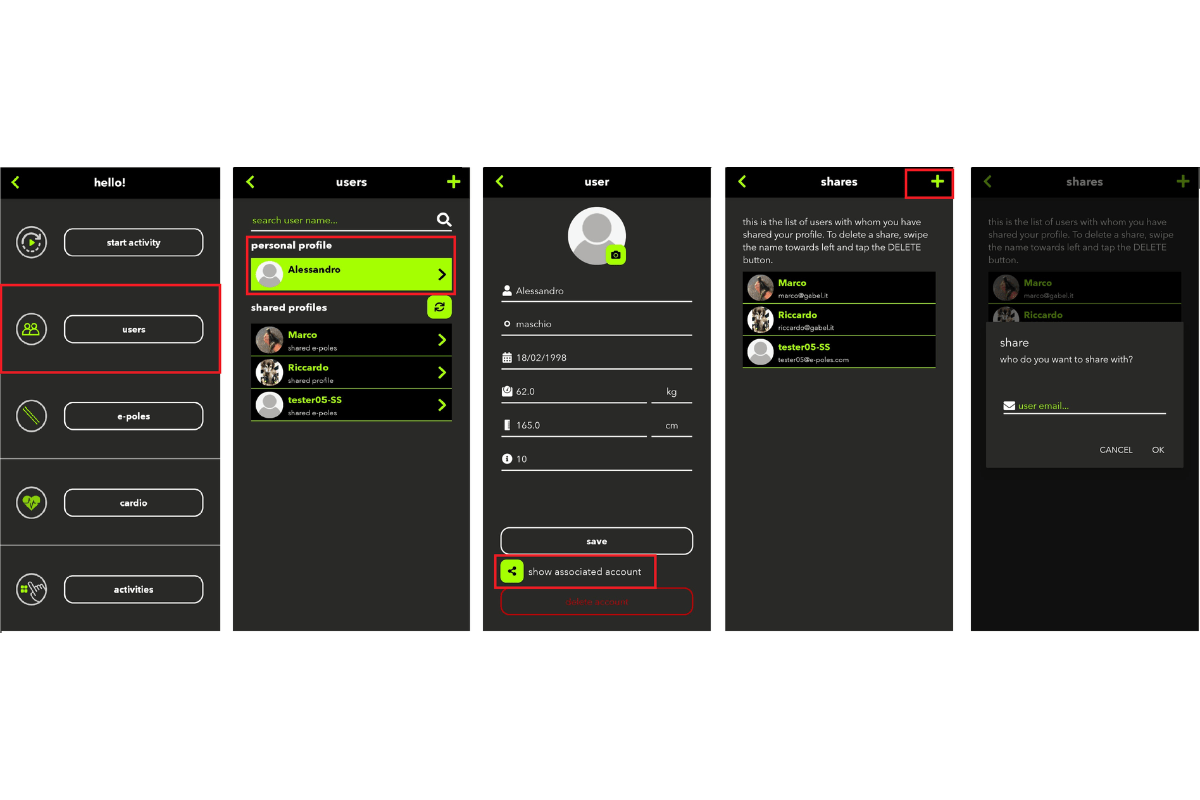 We remind you that this allows you to share your activities and NOT the Gabel e-poles. Also, remember that the activities performed prior to sharing will not be visible to the other user.
We remind you that this allows you to share your activities and NOT the Gabel e-poles. Also, remember that the activities performed prior to sharing will not be visible to the other user.
10. A friend shared his activities with me: how can I see them?
Activities → Select user → Select the user of interest→ Select the activity you want to view

11. How can I share MY E-POLES with another Gabel e-poles account?
Users → Select “+” → yes → Write the email address of the user with whom you want to share the e-poles
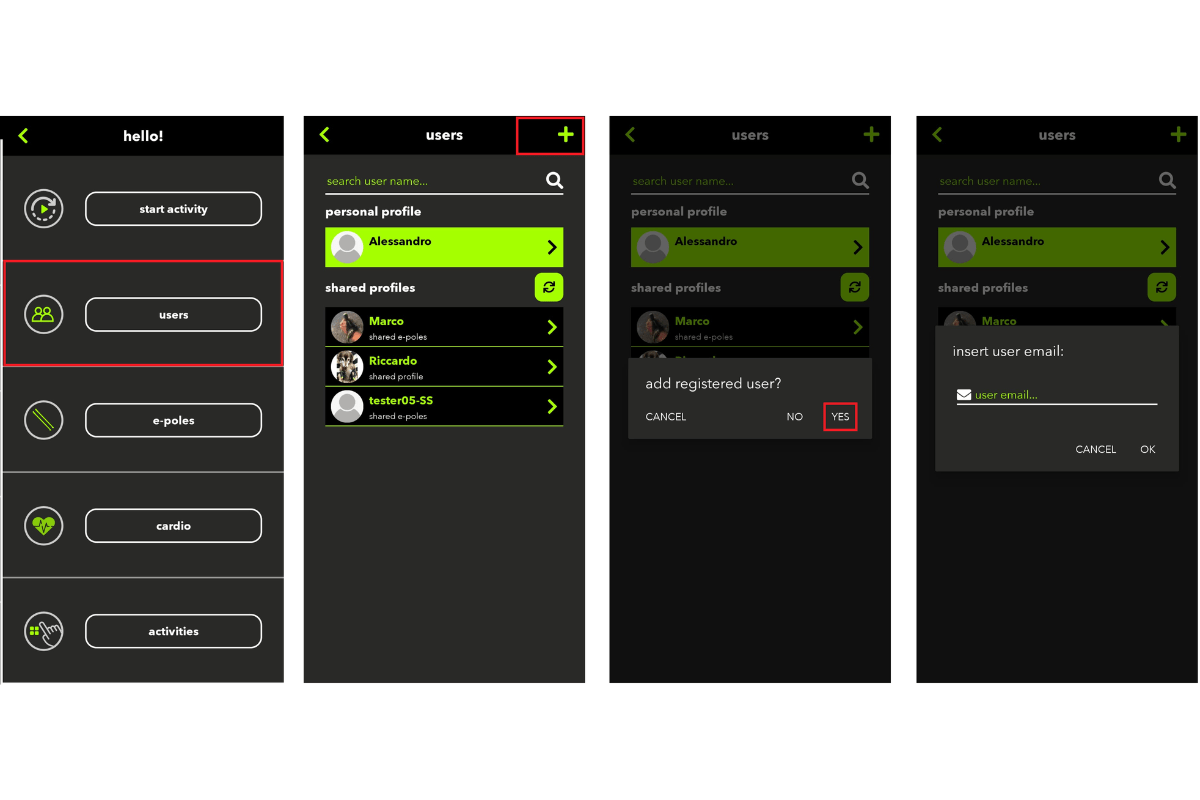 ATTENTIONATTENTION: the user with whom the poles are shared must already be registered in the e-poles App.
ATTENTIONATTENTION: the user with whom the poles are shared must already be registered in the e-poles App.
12. The e-poles are not working properly: what can I do?
- The firmware of the poles may be different, make sure that each pole have the same firmware version and update them if necessary (see point 13).
- Try to reset the poles by holding down both poles buttons for at least 20 seconds until they flash for 1 second.
13. How do I update the firmware of the e-poles?
e-poles→ Select the poles of your interest → Select the update icon → Verify that the firmware version is the latest → Update the firmware
 ATTENTION: For the poles to communicate and function properly, they must both have the same firmware version, possibly the most up-to-date one. Therefore, perform the same firmware update procedure for both poles.
ATTENTION: For the poles to communicate and function properly, they must both have the same firmware version, possibly the most up-to-date one. Therefore, perform the same firmware update procedure for both poles.
14. I have ACTIVITY shares with other people, but I would like to make some of my activities private: how can I do this?


